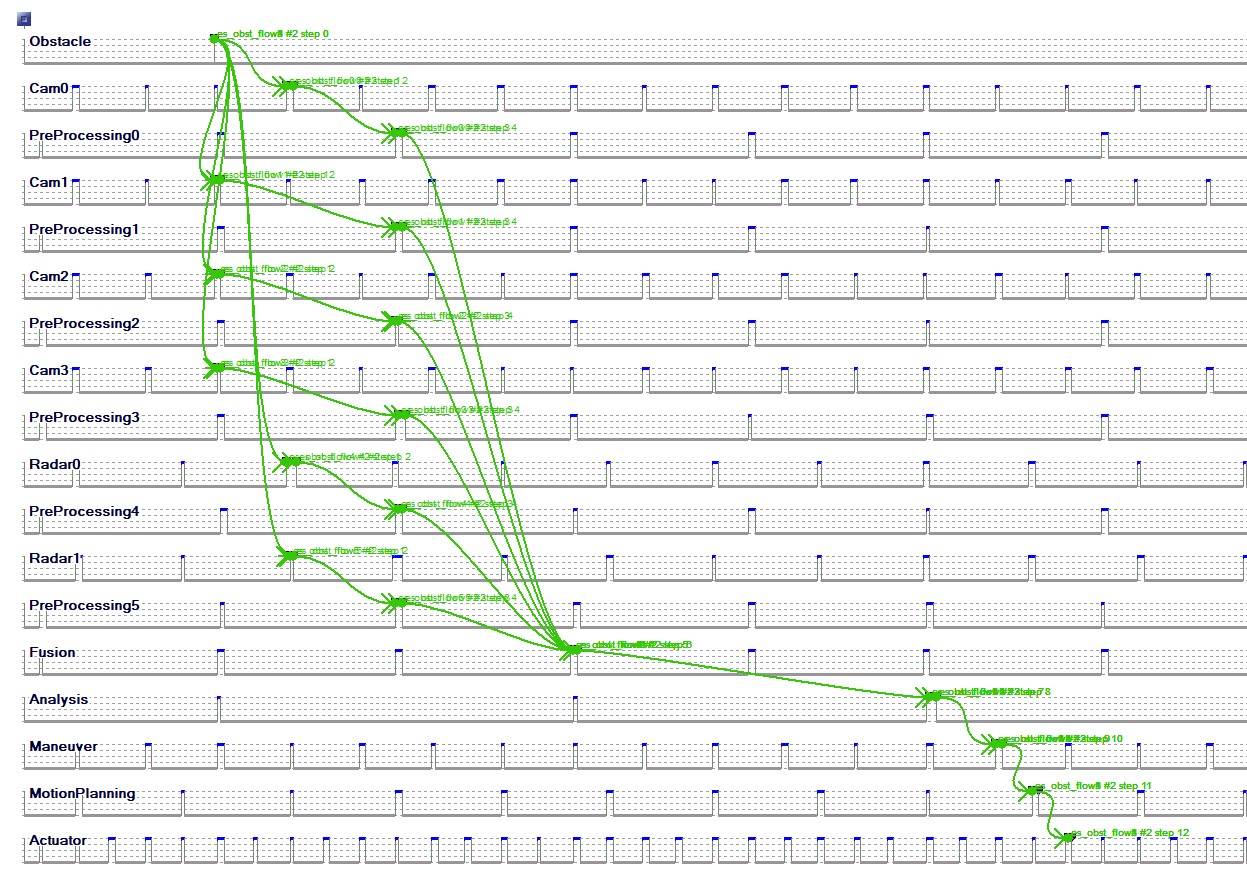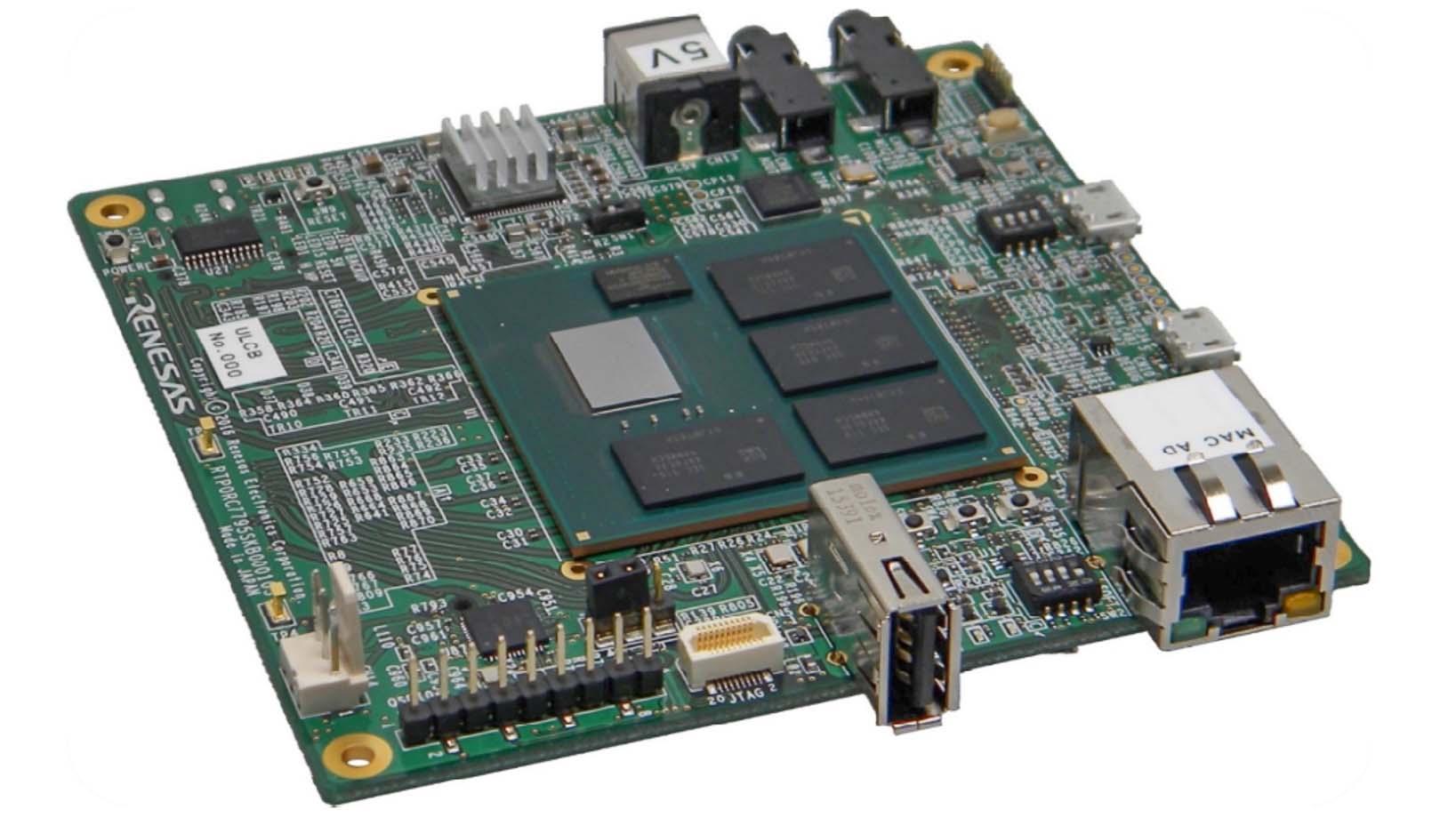The INCHRON chronSUITE supports comprehensive online event chain analysis and timing requirements evaluation, including scenarios highly relevant for the AUTOSAR Adaptive Platform, like parallel processing with multi-threading, event synchronization and sensor data fusion. INCHRON demonstrates the live analysis of trace logs recorded via the DLT interface on Renesas’ R-Car H3 platform.
Visualization of AUTOSAR Adaptive Platform Trace Logs
The visualization of trace files builds upon the strengths of the unique graphical analysis capabilities of the INCHRON chronSUITE. Whatever sort of information is being provided in the trace file, the chronSUITE plots it versus time in very user-friendly and intuitive formats, driven by the chronSUITE‘s powerful graphics engine, and irrespective the level of complexity of the scenarios captured. Online and on the fly, if needed. The chronSUITE is capable of visualizing large trace logs with file sizes in the GB range without compromising on the responsiveness of the user interface.
The graphical user interface of the chronSUITE provides sophisticated manual analysis capabilities, thus enabling the user to dive deeply into what’s going on in the AUTOSAR Adaptive Platform system under test.
The screen shot below shows an example for obstacle detection based on four camera sensors and two radar sensors. All preprocessing of the sensor data is performed in parallel. Sensor data fusion is happening periodically. After sensor data fusion, the resulting information is analyzed and necessary physical responses are triggered. The related event chains are depicted in green in the screen shot below.
Automated Timing Analysis Based on AUTOSAR Adaptive Platform Trace Logs
Beyond its visualization capabilities, the chronSUITE‘s automated timing analysis feature comes in handy when there is a need to perform statistical timing analysis on trace logs. All the timing information contained in a log is being evaluated with respect to a predefined set of timing requirements that the system under test is supposed to meet.
You think you don’t need any automated timing analysis features? Please think twice in case you would like to identify rare timing requirements violations or timing corner cases, or in case you would like to know the system specific headroom with respect to meeting all timing requirements.
Automated timing analysis is neatly integrated with the visualization capabilities of the INCHRON chronSUITE. For instance, you may simply jump from a given bar in a statistical bar chart to each and every individual occurrence in the log file contributing to that same bar, and analyze the respective scenario in full detail.
Moreover, the chronSUITE can be integrated seamlessly into your test work flow, such that automated timing analysis will become an integral part of your test program for continuous integration and other test efforts.